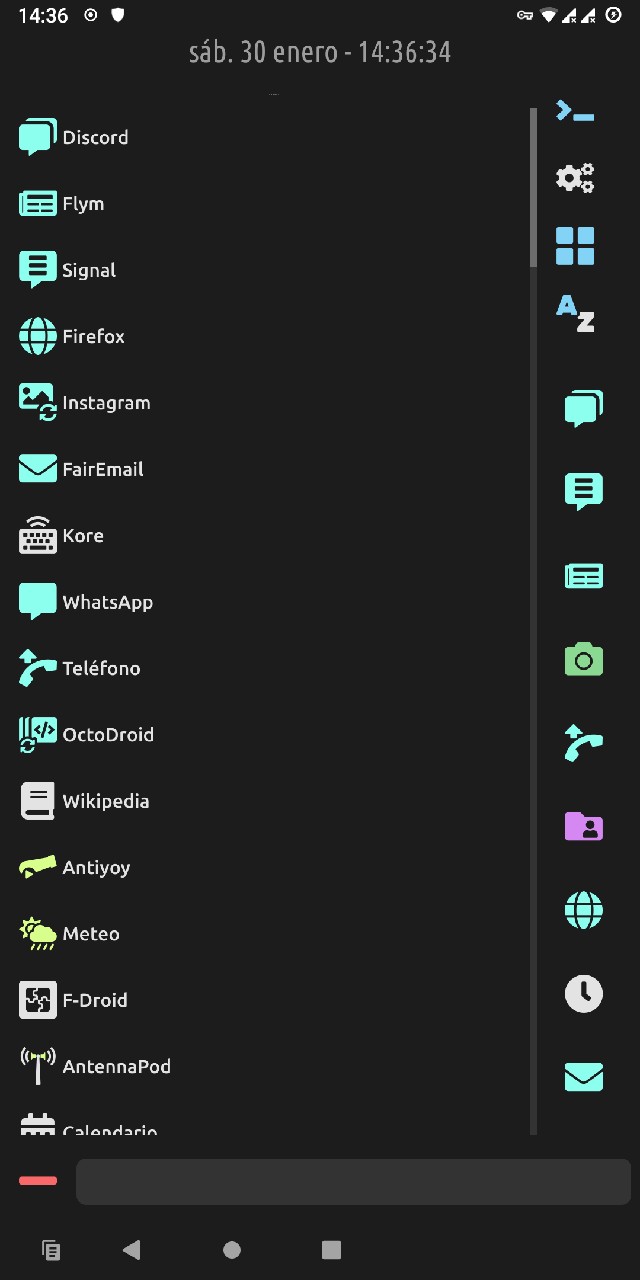First use
When you’ve just installed RxLauncher, all applications will be given the same default icon.
This is to let you customize the launcher as you wish, you will be able to change the icon of each app individually.
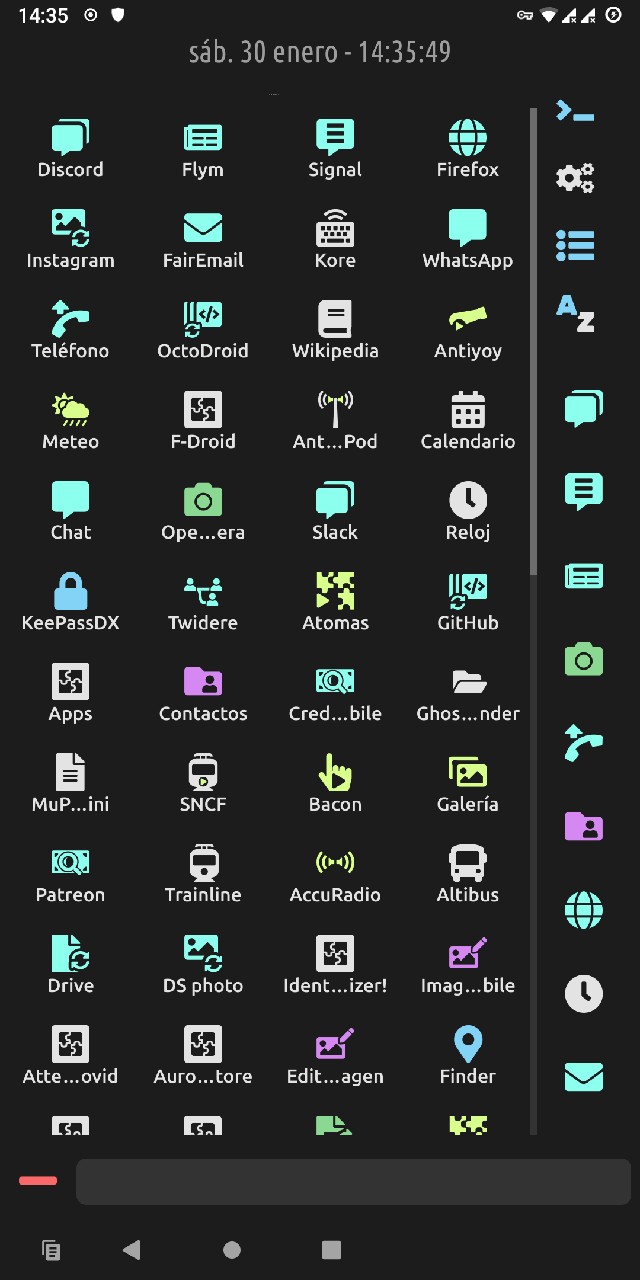
Options
On the top right bar, 4 buttons allow you to customize RxLauncher and change the view.

-
Show the console. The console is a way for you to know what’s going on on your phone and in RxLauncher. You can keep track of your use of the applications (the number of times you’ve launched them is shown), and for now RxLauncher monitors and shows you apps installation and removal. In the future, it may show other useful information. -
Open the settings. -
|
Show the applications in a list or in a grid. -
|
Sort the applications either by name or by the number of times you launched them.s
You can long-press any application icon to change the application settings.